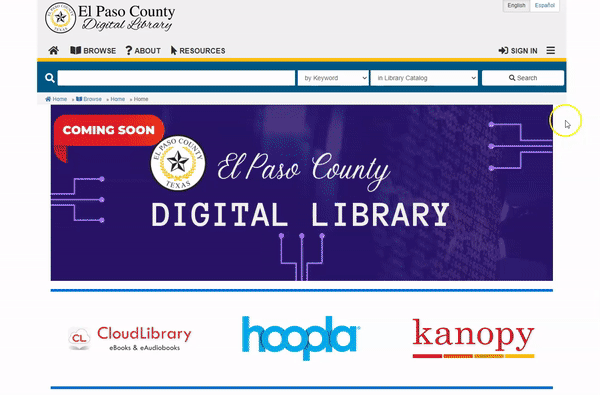How to use the library website
Erly Moya Machuca
Last Update hace un año
How do I sign up for a library card?
El Paso County residents and employees can sign up for a free library card online or by visiting the location at 15371 Kentwood Ave., El Paso, Texas 79928.
To sign up online, visit our website at: iluminalibrary.com and click the "REGISTER HERE" button. This will take you to the registration form. Make sure to check the small box at the bottom before clicking "Register." Once you click "Register," you will receive a library card number. Make sure to save this library card number as this is what you will use to access library services.

How do I find an item at Ilumina Public Library?
Ilumina Public Library subscribes to different content vendors. When you search in our catalog, you will get results from cloudLibrary, Kanopy, Hoopla, Udemy and more! You can search all resources through our library catalog found here: iluminalibrary.com
Use the advance search to filter your search.
It is important to note that while you can see titles that are available in our catalog, you will have to go to the appropriate content vendor. For example, if you find a title that interests you in our catalog, you will see to the far right of the title where you can go to access that title.

How do I request a title?
You can request a title to be added to the library catalog here: www.epcounty.aspendiscovery.org/MaterialsRequest/NewRequest
How do I check out a mobile hotspot or tablet?
To check out a hotspot or tablet, you must be 18 years old or older. Please stop by the Agua Dulce location, 15371 Kentwood Ave., El Paso, Texas 79928 to fill out a Device Lending Agreement form and check out the item. Please make sure to bring a valid form of ID and proof of residence as well.
Acceptable Photo IDs:
- Texas Driver License;
- Texas Department of Public Safety ID;
- Non-Texas State Issued License or ID;
- Passport;
- Military ID;
- International Driver License;
- Non-US Driver License or permit;
- Credencial Para Votar ID (Mexico voter registration card);
- Non-US Consular ID;
- Resident Alien Card;
- El Paso Police Department ID;
- Texas Offender ID;
- Texas Concealed Handgun License; or
- Government issued ID with an identifying number.
Acceptable Proof of Current Residence Address:
- Driver license, temporary Texas Drivers License or Learners Permit;
- Texas Department of Public Safety ID;
- Personalized check, savings passbook, bank or credit union statement;
- Utility deposit receipt or utility bill from the past 30 days;
- Credit card bill from the past 30 days;
- Current Voter Registration Card or notarized temporary Voter Registration Permit;
- Current vehicle registration or liability insurance; or
- Official rent receipt; rental agreement, contract or lease.
How do I sign in?
Sign in to the OPAC (Online Public Access Catalog) to view resources from all of the library's different services. Click on "Sign In" on the top right and enter your library card number and pin. Once logged in, you can check out and check in books all in one place.
To change your notification settings, go to "Account Settings" on the left side panel and click on "Messaging Settings." You can select to be notified via email or text.