Hoopla
Erly Moya Machuca
Last Update vor einem Jahr
What is Hoopla?
Hoopla connects you with millions of electronic resources including, eBooks, eAudiobooks, television shows, movies, music, and more.
I don't have an Ilumina Public Library card. How do I sign up?
You need a free Ilumina Public Library Card. Sign up for a library card at our website: iluminalibrary.com
Library cards are free to all El Paso County residents.
How do I sign up for Hoopla?
You can visit this page to download the cloudLibrary app to your smartphone or tablet, or to use it on your computer. Once you have downloaded the app, click "Let's Go." Then you can type in our ZIP code, 79928, to search for our library, Ilumina Public Library.

Once you selected Ilumina Public Library, you will be asked to enter your Ilumina library card number and PIN/Password. You set your PIN/Password when you registered for your library card, but if you do not remember it you can reset it here. After you have entered your library card information, you will need to enter your email and a password. Now you are ready to enjoy all that Hoopla has to offer!

I already have an account to Hoopla with my El Paso Public Library card. Do I need to create a new account?
Unfortunately, you cannot add more than one library card to a Hoopla account at this time. You can change the library and card number in your settings of your current Hoopla account. Once logged in, go to "Settings," click on "Library Settings" and change your library to "Ilumina Public Library: El Paso County." Add your new card number and pin.
Alternatively, you can create a new account with your new Ilumina Public Library card number and pin. To do this, you need to add a different email address to create your new Hoopla account.
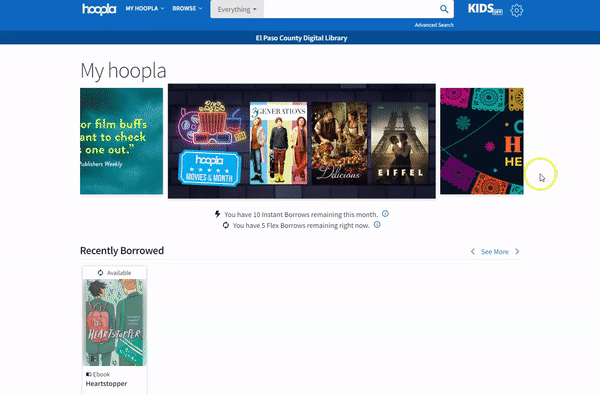
Ilumina Public Library: El Paso County provides you with 10 new Instant Borrows at the start of each month and up to 5 Flex title borrows at any one time.
Why is there a wait time on the book I want?
Hoopla Instant Borrows are always available without a wait time. However, Flex titles are One Copy/One User, which means that just like with a physical book, if the item is borrowed by another user, it is not available to any one else.
Is Hoopla Free?
Yes, Hoopla is a free online service for Ilumina Public Library cardholders.
